To add a new blog post:
-
go to www.irill.org/blog (if you're reading this you are probably already there)
- if you're not logged in yet, login at www.irill.org/login
-
click "add new..." > "page"
-
provide:
- a title
- an optional abstract (usually it is better not to do that: if provided, the main blog page and the RSS feed will only contain that text, hiding the rest under "read more ...")
- a body text
-
hit "save" (your post is now saved, but not public yet)
- hit "state" > "publish" (your post is now public)
Roberto Di Cosmo 08/03/2013
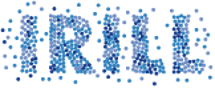 IRILL - Research and Innovation on Free Software
IRILL - Research and Innovation on Free Software